Description:
This tutorial guides you through two fascinating techniques: creating a Captive Portal and executing Deauthentication attacks.
Join the Community for bugs and Doubts
Things needed :
- 2 Node MCU 8266 boards (one for Deauth, one for Captive Portal)
- Data cables to connect Node MCU boards
- Internet connection for downloading necessary files
Setting Up Deauthentication Attack:
- Scan for WiFi devices, selectively block connections, generate multiple networks, and confuse WiFi scanners.
- Connect a Node MCU to your laptop using a data cable.
- Download the required Bin file.
- Flash the Bin file following the provided steps.
- Look for a new WiFi network named 'pwned' (password: deauther).
- Access the dashboard by navigating to http://192.168.4.1/
- You will find the de-authentication options in the dashboard for testing purposes.
Setting Up Captive portal:
- Download the Arduino IDE to your computer.
- Open the code in the IDE.
- In the Arduino IDE, go to "File" > "Preferences" > "Additional Boards Manager URLs" and add this URL: http://arduino.esp8266.com/stable/package_esp8266com_index.json
- Access the "Board Manager" and install the ESP8266 package.
- Follow the instructions in the provided image to complete the setup.
- Refer this image

- After uploading the code you will see new wifi with your SSID_NAME = 'Baka'
- when you try to connect it will redirect you to the Captive portal
Final walk:
- Begin by executing the de-authentication attack on your target network.
- The victim will notice an open WiFi network and attempt to connect, leading them to the Captive Portal.
- The captive portal might appear as a router update.
- The victim enters the network password and tries to sign in.
- As they input the password, the Node MCU will blink (30 times).
- To view the captured password, visit http://172.0.0.1/creds.
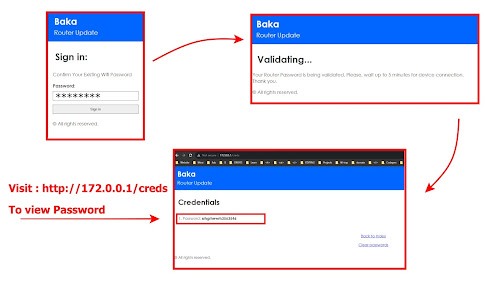
Please note that this content is for educational purposes only, and unauthorized use of these techniques may be illegal and unethical. Always ensure you have the necessary permissions to perform such experiments.
ESP32 Wi-Fi Penetration Tool
- Link: https://github.com/risinek/esp32-wifi-penetration-tool
- Install: pip install esptool
- Change the code for windows run code: esptool -p COM5 -b 115200 --after hard_reset write_flash --flash_mode dio --flash_freq 40m --flash_size detect 0x8000 build/partition_table/partition-table.bin 0x1000 build/bootloader/bootloader.bin 0x10000 build/esp32-wifi-penetration-tool.bin





Doubt is doubtful